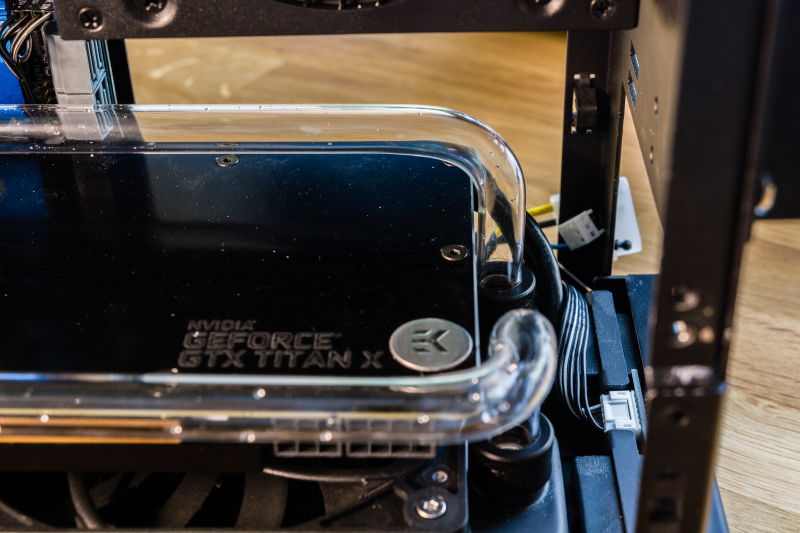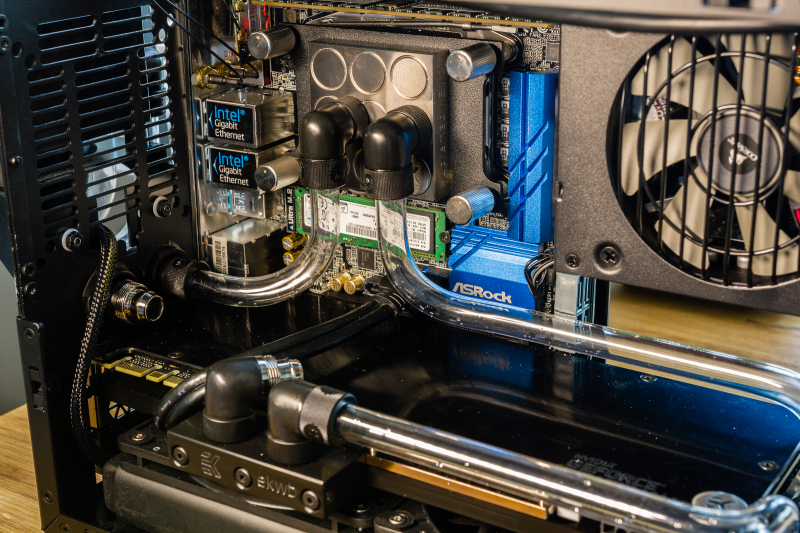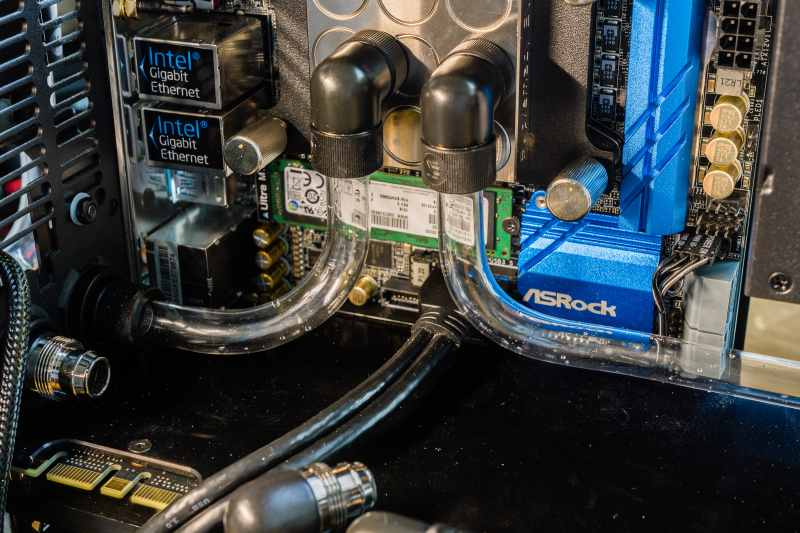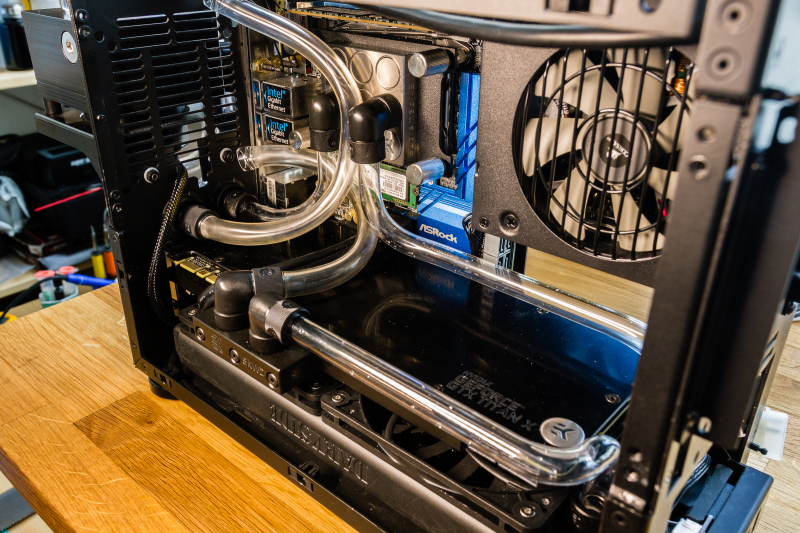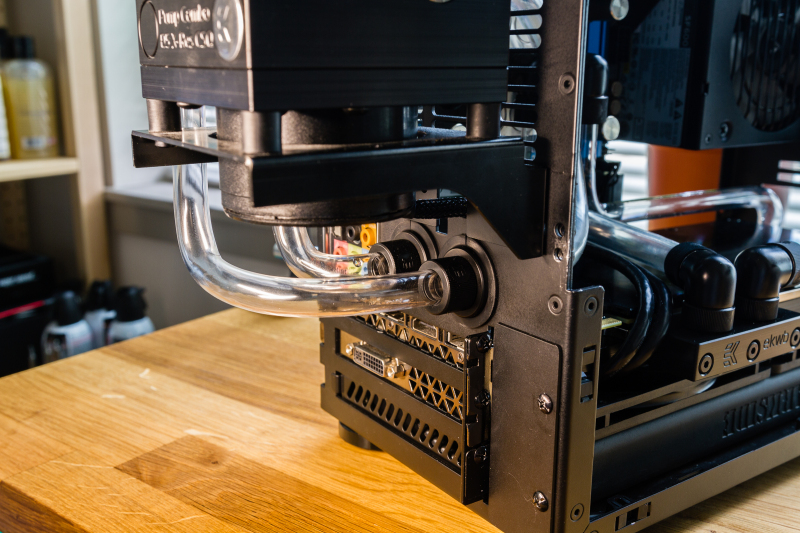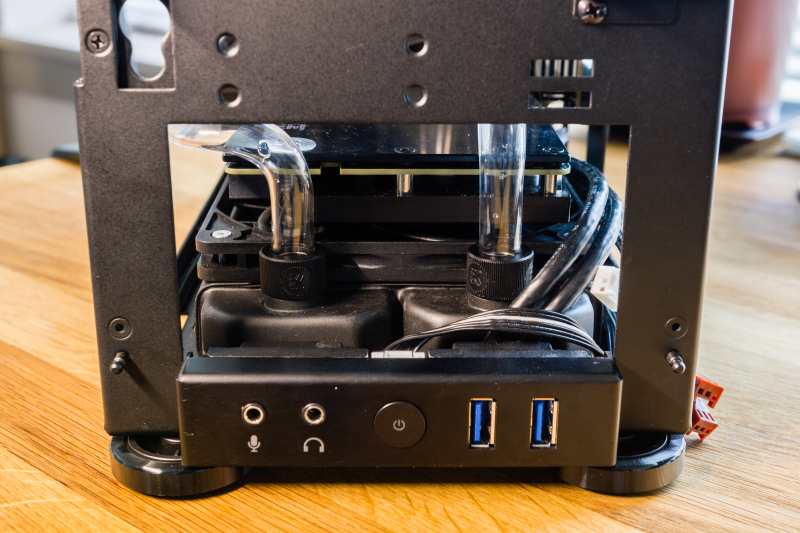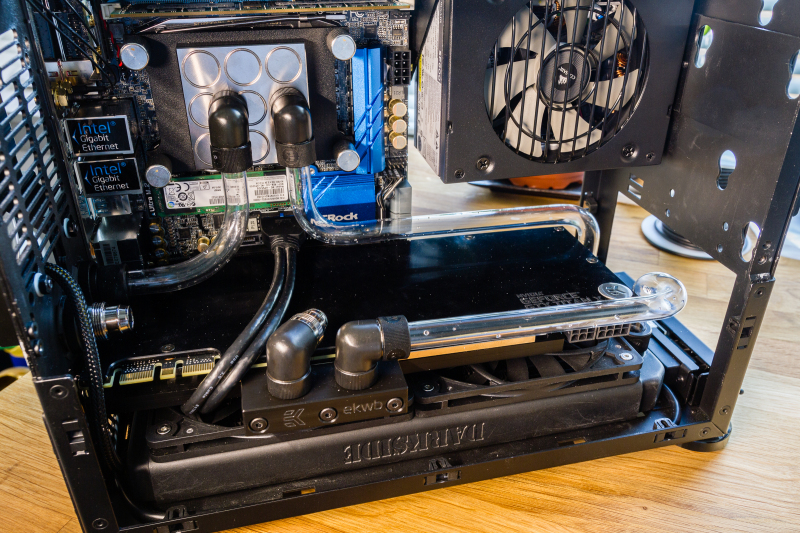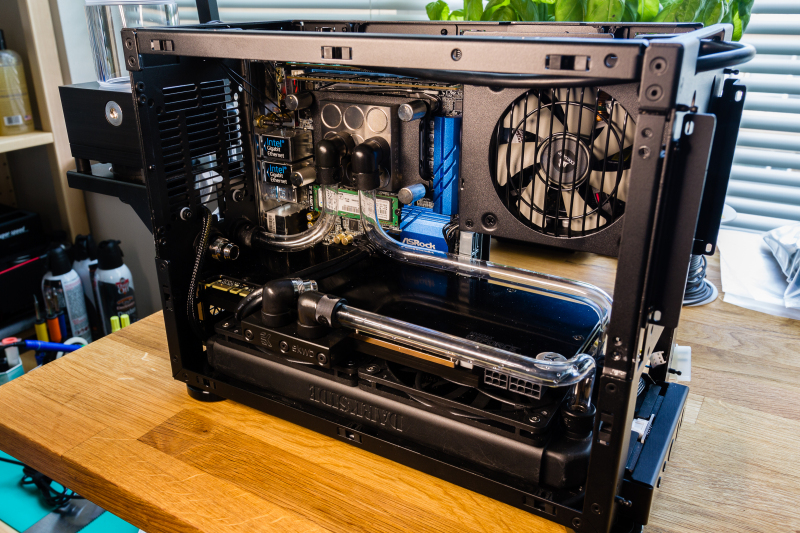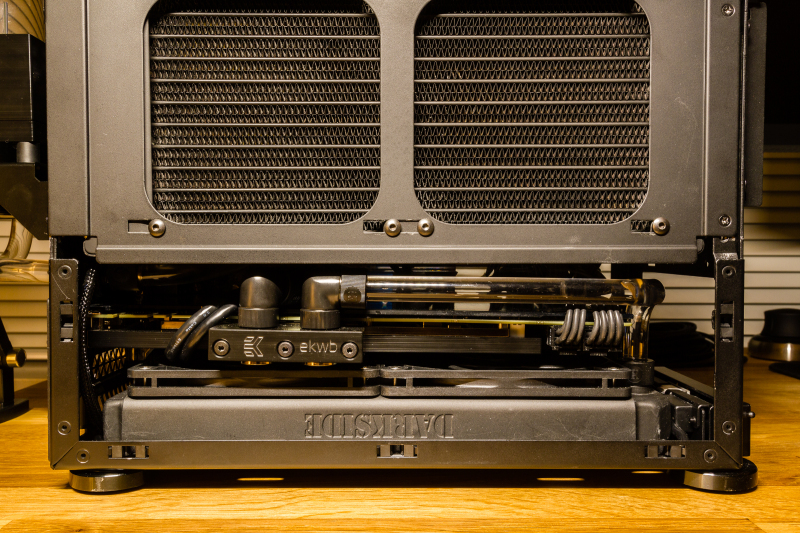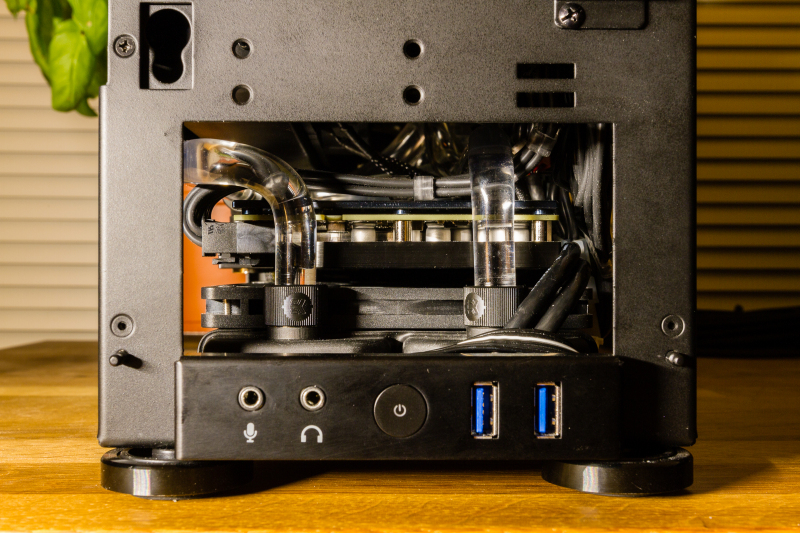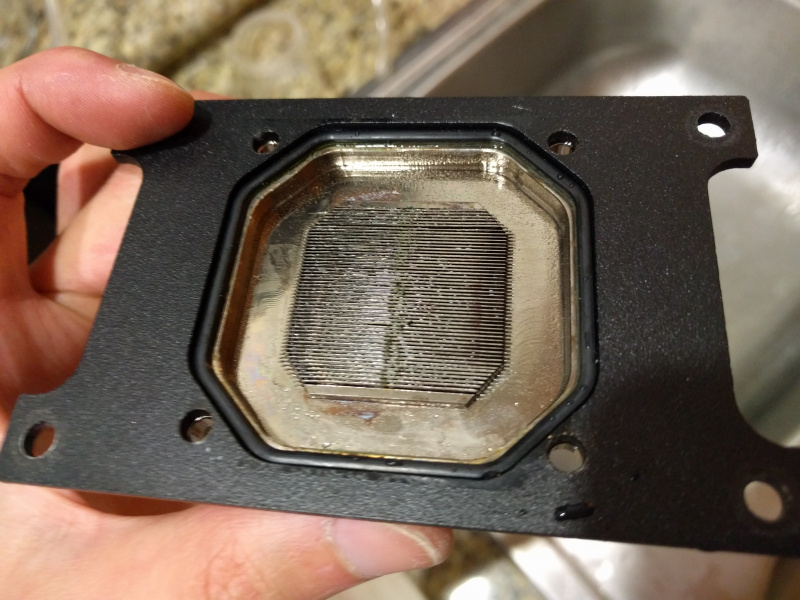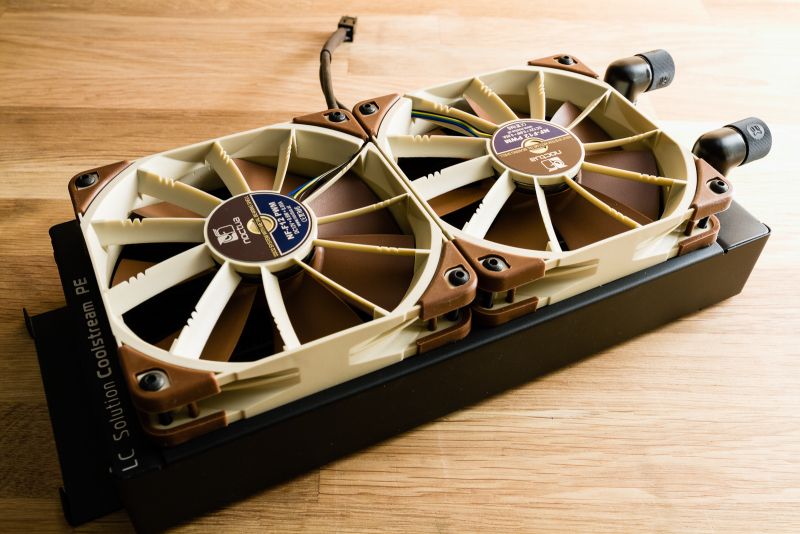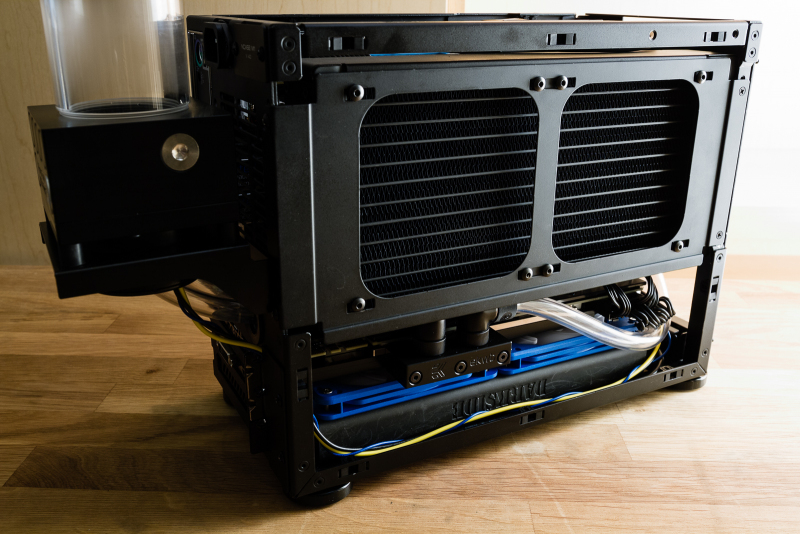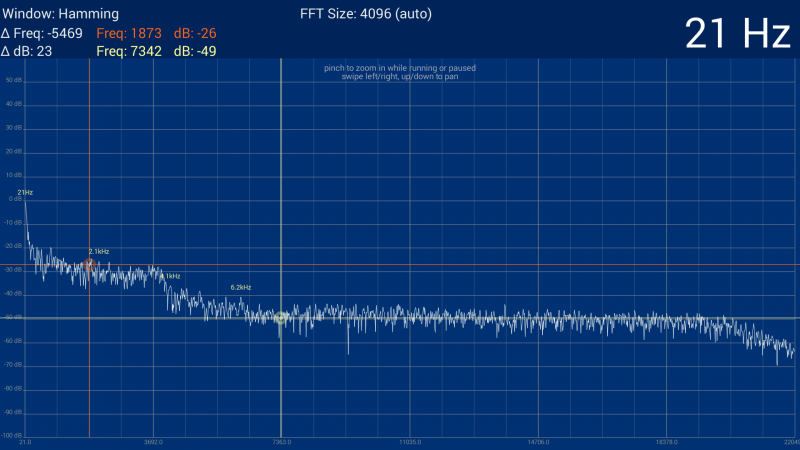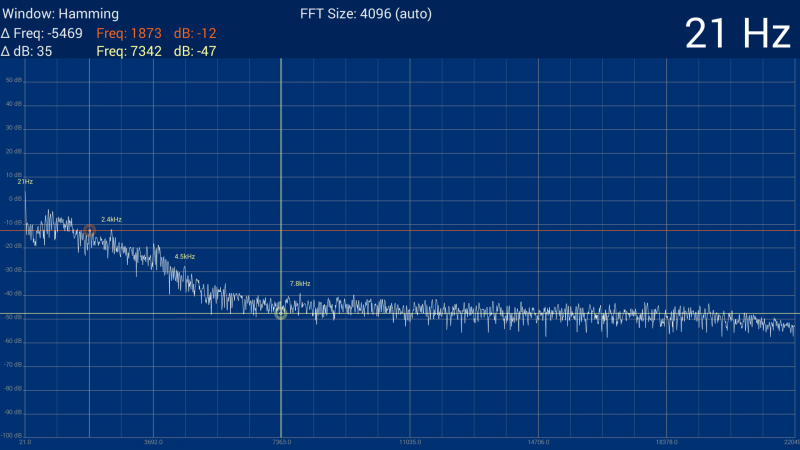5/3/2016 – Added rev. 2 and updated FAQ
Here’s a build I made recently as I was lacking a desktop system to use outside of work. It’s every computer engineer’s dream to build a no-compromise workstation, so here’s my super-compact variation with a Haswell-E Xeon processor, 980Ti, 32GB ECC RAM, and water-cooled with two dual radiators along with the highest performing waterblocks available. The complete Mini-ITX system measures in at 17″ x 6.5″ x 10″.
NCASE Second Revision
There were two main points that I wanted to improve on for the second revision of the case, the first being the tubing setup and the second being the PSU cables. For the water loop, the majority of the cooling loop was replaced with hard acrylic tubing to avoid efficiency losses stemming from kinking of the soft tubing. All bends were made by hand with a small heat gun. In hindsight however, a bending jig would have saved a significant amount of time.
I also replaced the Silverstone SX600-G with a Corsair SF600. Both are 600W 80+ Gold PSUs, but the quality of the Corsair is higher with its larger fan and better voltage regulation. I also took advantage of this replacement by making custom end-to-end cables with high quality silicone rubber wiring and gold plated connectors. To organized the new cables, I CNC’d some custom acrylic cable combs to hold the wiring in place. I did also pick up some MDPC-X sleeving as well, but ended up opting not to sleeve the cables in order to retain their inherent flexibility.
Both sets of fans were replaced as well, with the Noctua fans being replaced by EK-Vadar fans due to their lower noise profile and lower minimum RPMs. The Silverstone fans were replaced as well to reduce the fan height from 15mm to 12mm, thereby increasing the clearance between the GPU for better airflow. Airflow direction was changed as well, with the bottom fans now sucking air into the case and the side fans expelling air out. This was done to allow for better passive cooling of motherboard components as well as providing the PSU with cooler air.
As a side note to those who use EK’s pump/reservoir combos: the ‘Anti-vortex PU foam’ that EK includes CAN and WILL DISINTEGRATE. This is a known issue to EK, and yet they continue to sell the product as-is knowing that it could potentially damage other components in the loop. If you complain about this to EK, they’ll tell you that any additives to the coolant voids any responsibility on their part. Luckily for me, I used nothing but distilled water so they reimbursed me for the replacement TIM at the very least.
New/Replacement Parts
- 4x EK 10/12mm Acrylic Tubing (set of 2)
- 10x EK-HDC 10/12mm G1/4 Compression Fittings
- 2x EK-AF Pass-Through G1/4
- 2x EK-Vardar F4-120ER (2200rpm) Fans
- 2x Scythe Slip Stream 1600 rpm 120mm Slim Fans
- Corsair SF600 600W SFX PSU
Parts for Custom PSU Cables
- 100′ 18 AWG Silicone Rubber Wire
- Molex 14-24 AWG Universal Crimper
- Molex Mini-Fit Jr 5556 Female Gold Contacts
- Molex 8980 4-Pin Female Power Contacts
- Molex Power Pin Extractor
NCASE First Revision
Base Specification
- Xeon E5-1650v3 (Hex Core 3.5Ghz)
- 32GB DDR4 2133 Samsung ECC RAM
- Zotac GeForce GTX 980 Ti 6GB
- ASRock X99E-ITX Motherboard
- Samsung SM951 512GB SSD
- Silverstone SFX SX600-G 600W PSU
- NCASE M1 Mini-ITX Case
Watercooling Parts
- 2x Noctua NF-F12 120mm Fans
- 2x Silverstone FW121 120mm Slim Fans
- EK-Supremacy EVO Elite CPU Block (Intel 2011-3)
- EK LGA-2011 Narrow ILM Mounting Plate
- EK-FC Titan X GPU Block
- EK-FC Titan X Backplate
- EK-XRES 100 D5 Vario Pump + Reservoir
- 10x EK-ACF 10/13mm G1/4 Compression Fittings
- 2x EK-AF 90° G1/4 Adapters
- EK-CoolStream PE240 Radiator
- DarkSide LP240 Low Profile Radiator
- 3m PrimoChill Clear Tubing
Additional Unused Parts
Noise/Temperature Information
No overclocking, vario pump @ speed 2, fan speeds of 20% @ 30°C, 100% @ 50°C
Ambient temperature: 25°C
Idle temperature: 42°C (CPU), 34°C (GPU)
GPU benchmark (Furmark): 49°C (CPU), 44°C (GPU)
CPU benchmark (Prime95): 54°C (CPU), 36°C (GPU)
Ambient noise measurement (1ft away):
Frequently Asked Questions
- What is the connection order of the water loop?
- Pump/reservoir –> CPU –> radiator (bottom) –> GPU –> radiator (side) –> pump/reservoir . I may add a drain port between the side radiator and the GPU at some point.
- Why not the Swiftech Apogee Drive II?
- It looks ugly and performance isn’t as good as the EK-Supremacy EVO. If EK comes out with a decent AIO system, I may switch to using the FrozenQ reservoir instead.
- Why D5 over DDC?
- D5 is quieter with lower-frequency noise, has higher flow rate, and is more reliable (?). The DDC combo also doesn’t come with a side mount. Originally I wanted to mount a DDC inside the case in front of the side radiator fan, but there was no space.
- What are you using for the coolant?
- Distilled water with no additives.
- EK vs Primochill fittings?
- EK’s fittings are slightly smaller and narrower, making it easier to assemble onto the bottom radiator.
- Only a single 512 GB drive?
- I have a RAID 6 12TB networked QNAP TS-853 for more reliable storage. There is space in front of the case though for two 2.5″ drives if I ever decide that I need more local storage.
- The external pump/res negates the portability of the M1!
- I’m not planning on moving this around much. I just wanted it on top of my desk instead of under it to avoid all the dust that tends to accumulate on carpet.
- No rear exhaust fan?
- I figured that the there should be enough airflow without it. It also makes it hard to mount the side radiator.
- Any noise from the Silverstone PSU?
- The PSU fan is actually (slightly) louder than the other fans when idle. No high pitched noise though. I’ll probably switch to the Corsair SFX 600W w/ sleeved cables when it comes out.
- There isn’t enough airflow space for the bottom radiator!
- The fans move enough air when running at 100%. The bottom radiator doesn’t have much effect when idle.
- Why no overclock? You have the cooling capacity for it!
- The goal was to minimize noise and maximize reliability. I may OC in the future if I feel the need for it.
- How long did it take to hook everything up?
- Roughly 5 hours for the initial setup, a bit more if you include planning and testing the water loop. The second revision took me entire weekend to do.
- What desk is that?
- Custom IKEA desk consisting of the HAMMARP oak countertop on top of the BEKANT table underframe.
- What’s your audio setup?
- What monitors are those?
- NEC PA272W + PA271W on a dual 27″ desk mount.